How To Get Facebook Dark Mode
Description
-1-
Go to your play store and download the app:
Hermit - Lite apps borwser
Or from this site:
-2-
Open the app
-3-
Click on Créee (mine in frensh)
-4-
choose Facebook ( or any app you want )
you will see this
&
you will find it too in your phone screen as a new app
-6-
get in and click on this
-7-
you will see this
go down you will find 'dark mode' or 'mode nuit' for me
And
Congratulations
Thank you & enjoy
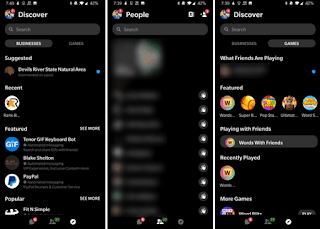







Comments
Post a Comment